Fix Turnover: Redefining Hiring with Data-Driven Insights

What Was the Scope and Impact of the Project?
Duration
April 2025- Present
(5+ Months)
Team
1 Developer
1 UX designer
1 QA Engineer
1 Product Owner
Client
Role
UX Designer
QA Lead
Project Manager
What did I do?
Improved UX across core features
Integrated new frontend features
QA Testing & UAT Testing
Developer Handoff
Sprint Planning & Client Communication
Which Tools and Frameworks Did We Use to Build?
Design and QA Tools
Development Tools

Frameworks & Libraries
What Are We Delivering for the Client?

A reliable, zero-downtime platform for hiring assessments
An intuitive user experience for admins, users, and candidates
Continuous rollout of new assessment and reporting features
Advanced analytics to drive smarter hiring decisions
Rigorous QA and UAT testing for every release
Agile delivery with daily standups and sprint-based planning
How Did We Work on This Live Product?

Client Requirements
Sprint Planning
Design - Developer Handoff
QA on Staging Server
Deployment on Production Server
QA on Production Server

What Was My Process on This Project?
Designed and prototyped UX enhancements in Replit

Collaborated with PM and developer to plan sprints in Google Sheets
Created and managed feature/bug tickets for clear handoffs
Conducted rigorous QA on staging before every deployment
Re-tested on production after release to ensure stability
Tracked bugs, fixes, and enhancements systematically in spreadsheets
What Are the Core Features of Fix Turnover?

Assessment Builder
Create and customize behavioral assessments with flexible scoring, question management, and a real-time simulator.
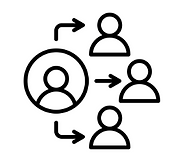
User & Role Management
Control access with a multi-tiered system supporting five user types, from System Admin to Candidate.

Candidate Reports & Analytics
View, filter, and export candidate data with predictive Retention Scores and actionable insights.

Organization & Location Management
Invite and manage organizations, add locations, and configure automated email notifications.
How Did the Product Evolve?
The design changes I worked on were aimed at improving overall usability and creating a smoother experience for users. Earlier versions were cluttered and inconsistent, which made navigation difficult. By simplifying layouts and refining interactions, I delivered cleaner, more intuitive designs that reduced friction for both admins and candidates.
1.
Email Notifications Page
Before
.png)
Cluttered UI with unclear indicators for locations and poor visual hierarchy, making it hard to understand.

After
Redesigned into a cleaner tabular layout with inline editing and clear hierarchy, making each location easy to distinguish.
2.
Login Screen

Before
Overloaded with text, inconsistent design elements, skewed icons, and poor color contrast that hurt readability.

After
Simplified, clean UI with improved contrast, clearer hierarchy, and a focused, easy-to-use login flow.
Who Were We Designing & Testing For?
Fix Turnover supports five distinct user roles, each with tailored permissions and responsibilities. My work involved identifying UX pain points and improving usability across all of them, from platform-wide control to candidate-facing flows.

System Admin
Full platform control with global access, managing Super Admins and ensuring system health and security.

Super Admin
Organization-level owner with authority to manage users, roles, settings, and the full assessment suite.

Admin
Management-level role that oversees users at specific locations, but cannot change higher-level roles.

Location Manager
Frontline role with limited, location-specific access to view and share assessments and reports.

Candidate
End-user who receives the assessment link, completes it, and views a confirmation page.
What Are the Core Features of Fix Turnover?
The Fix Turnover platform is built around a set of core features that support smarter, data-driven hiring. Each feature was designed and tested to balance usability with powerful functionality, ensuring admins, users, and candidates can seamlessly interact with the system.
1.
Assessment Builder
The Assessment Builder is the core tool of Fix Turnover, allowing administrators to design and customize behavioral assessments from scratch. It includes features like a Formula Builder for scoring logic, question management, and a real-time simulator to preview the candidate experience before deployment.




How Did We Achieve a Successful MVP with KeelHub?
I developed key components for KeelHub's design system, ensuring consistency and efficiency across critical screens. From buttons and checkboxes to tables and dropdowns, these components became essential building blocks, used extensively in the app's most important features.






2.
Sharing Assessments
Super Admins, Admins and users can seamlessly share assessments with candidates through secure, unique links sent via email. This feature ensures candidates have direct access to complete assessments, while maintaining security, tracking, and a smooth user experience across devices.



3.
Manage Users
The platform provides a robust user management system where administrators can easily invite, assign, edit, or remove users. With role-based access control, every user is given the right level of permissions, ensuring secure and organized management across organizations and locations.





How Did I Own the QA Process From Staging to Production?
To keep every release stable, I followed a structured QA workflow that covered the full cycle from backlog review to post-deployment checks. Each step ensured issues were captured early, prioritized correctly, and resolved before impacting live users.
10-15 hrs QA Per Cycle

Test Cases
Reviewed backlog items and executed detailed test cases

Staging QA
Logged bugs in a dedicated list before deployment

Bug Resolution
Resolved high-priority issues; shifted low-priority to next sprint

Production QA
Re-tested on the live site to validate fixes
What Did I Learn From This Project?
-
Gained firsthand experience working on a live SaaS product where every change impacted real users.
-
Understood the importance of continuous QA and iteration when shipping at scale.
-
Learned how small UX fixes can make a big difference in usability.
-
Improved at collaborating daily with developers, clients, and product teams.
-
Built a deeper appreciation for balancing design thinking with product stability.
.png)